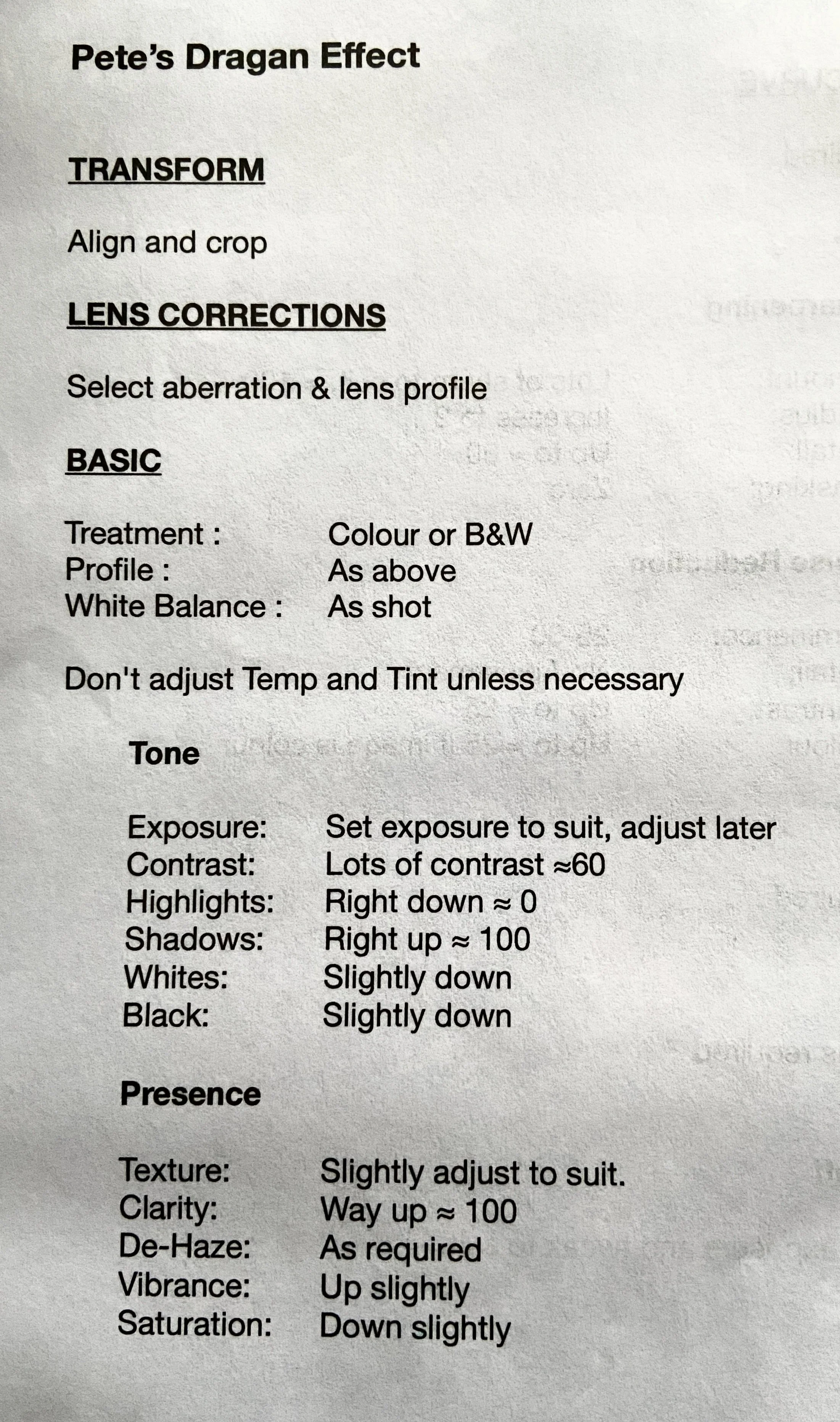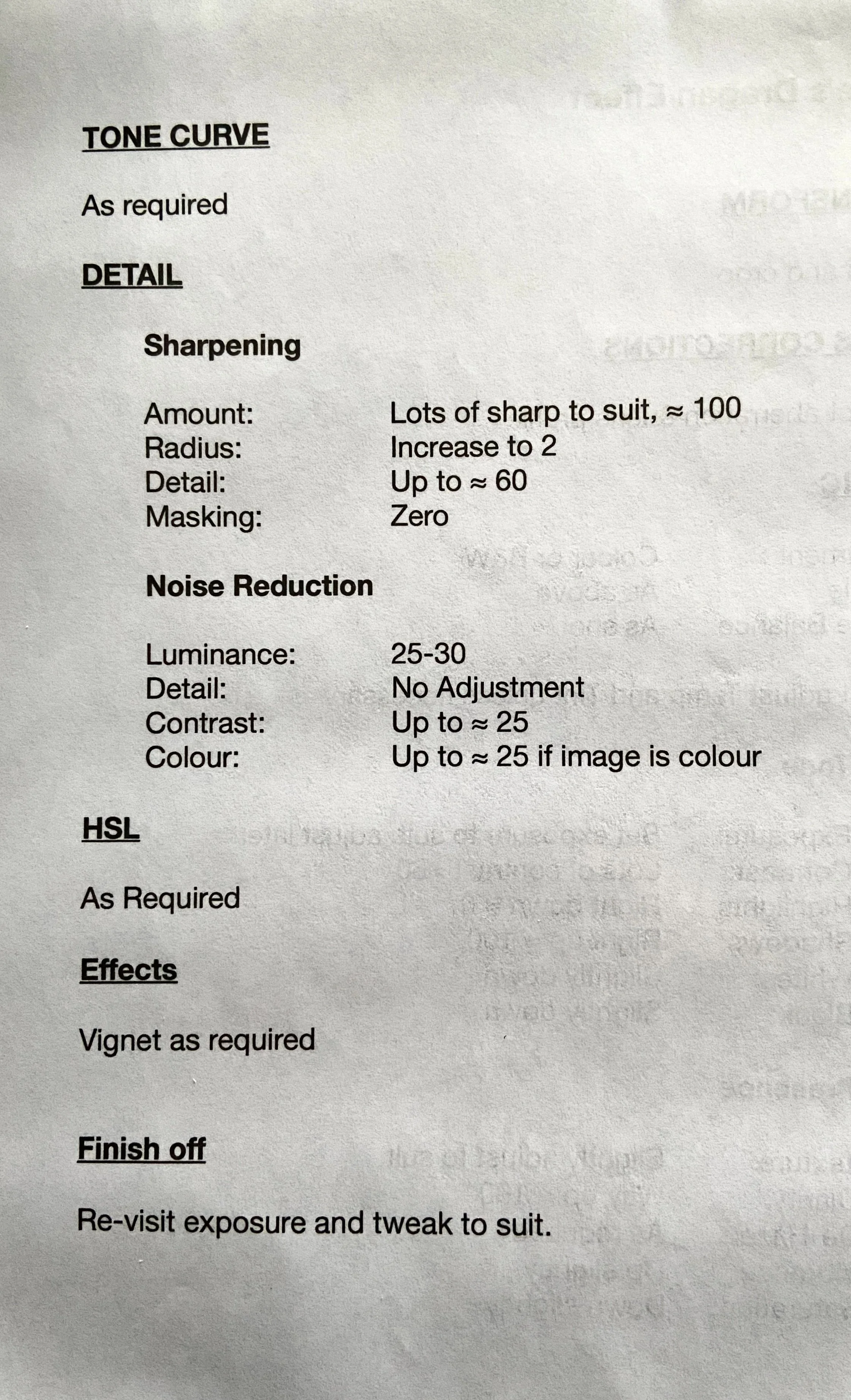That’s how easy it is to make your own presets. As I previously mentioned, there are many photographers out on the internet peddling photography presets for particular applications such as landscapes, Urban, portraits etc. These obviously come at a price and once you buy them you can download them into your preferred editing software package. You only get value out of your purchase if you use them obviously, but I doubt I would and hence why I have never purchased any. I have only ever used the ones that come with Lightroom or free plug-ins. Will I ever buy any? I don’t know but I am in no rush to part with my cash at the moment. If you are a fan of presets and have purchased some then I hope you are using them to good effect.
I still prefer looking at the Raw file as shot and then applying my own minimal edits when looking to covert to B&W. If I use presets its mainly as a shortcut to lift contrast or structure in the image. There are some extreme presets out there like sepia effects, film noir and such like but I generally don’t go down that road, but I may do if I am just experimenting for fun.
One final point. Many cameras these days come with filters built in to the electronics, as opposed to screwing a filter on to your lens. By using the camera menu system you can apply yellow, orange, red or neutral density filters for example and the characteristics of these filters will be applied to your image file. There are also facilities on many cameras to shoot with an analogue film effect applied such as Chrome, Velvia and on the B&W side varying makes and ISO ranges of films. These will impart the characteristics of those films on to your images including a familiar colour cast and grain. In applying these in the taking stage you are effectively employing a camera preset on to your images. These can also be added in the editing stage which is where I tend to prefer to add them if I so require. If applied in-camera at the taking stage some people call them filters. but I still see them as presets.
If you want to have a play around with “Pete’s Dragan” then this is a rough guide to the preset I have saved. Be careful though and don’t overdo it