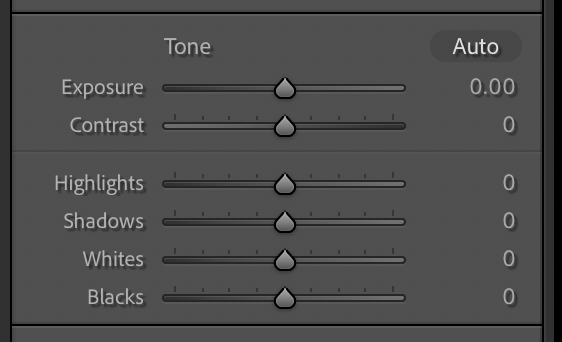There are some people though that over-do the software editing and it becomes so obvious on the final image. One of the major culprits is the over use of the Clarity and Texture sliders. These can give distorted representations of colour and make them look flat and “muddy”. Another effect you can get by overuse of these effects and the Sharpness slider is “noise”. This appears like a haloing effect around the edges of the subjects in the image. Just as in darkroom work, you need to develop and study the skills required to produce a satisfactory final image when using software on a digital image.
As you can see, the techniques employed in editing the digital image in Lightroom are the same as when altering an “analogue” image in the darkroom. The major advantage of working in the digital world is that if you shoot using the Raw format the process is non-destructive. This means that no matter what changes I make to the original image in Lightroom, if I don’t like it I can just hit reset and start again. To do this in the “analogue” process is expensive in both time and materials and at times demoralising.
One other point. An increasing number of images we see today come from camera phone technology and some great examples of photography have been captured using these devices. If you have read my Blog Post #7 you will recognise the comment “The best camera you have is the one you have with you at the time”. When it comes to camera phones and their portability and ease of use this statement has never been more true. The principles of editing still apply when using camera phones. Storing hundreds of useless images, pocket shots, screen shots and multiple copies when using burst mode etc., will soon fill up your camera phone or cloud memory so weed them out. I very rarely share a photo taken with my camera phone without some minor editing using the camera phone software. It only takes a minute to correct verticals, crop, adjust exposure, contrast, shadow detail etc., and your photos will come across as a lot more professional looking.
So in summary I believe that some edits are usually necessary to make my photos look the way that I want them to be, whether it be using my Fuji cameras or camera phone to capture the image. Editing is not the same as manipulation. The later is where you make the image into something that it wasn’t when the shot was taken. I don’t use Photoshop, I have no need for it. For my street photography work I believe it is important to show life the way it is and by employing the same skills on a computer, as I did in my darkroom, I can make sure my work looks the way I want it to.
Thank you for reading this blog post. I’m sorry but I don’t include a comments or “Like/Dislike” button. If you want to contact me you can do so by using the “Contact Me” facility in the website header.
Peter Degnan